I am using Digital Storytelling for my Action Research
Project. I want to encourage motivation for writing by making it more exciting
and interactive. The students will become more engaged when using an
interactive medium to tell their stories.
With One True Media, the student will be able to add their own photographs and video clips. They can edit the photos in the application; add transitions, titles and different colors for various items. They are able to change the length of a photo, add a video style, choose music within the program, and create a text slide.
Since the music is within the program there are no copy
write problems. When applying a video style the project becomes a beautiful
smooth flowing presentation. I created a presentation in less than 10 minutes.
That works very well for a 40 to 90 minute language arts block.
The assignment would be to bring a camera home and take pictures or shot a video, to tell a very short story. They would only need about 5 photos with a 4-5 second view. Then, they would add a title and an ending credit to bring the slide show to 30 seconds. The challenge is to add the story text. My students have a difficult time writing a complete sentence, this would benefit them with the extra practice in an interactive mode. The text can be added as a sub-title on the photo.
This would be the beginning of how to tell digit stories
because of the time limit. After they have hopefully, had fun with this, and
mastered a short story, I would find another free Web 2.0 application that
would allow for more time or pages and let them master that. Eventually we
would build our process so that by the time I have them create a movie in Movie
Maker, they will have a relatively easy time elaborating on their story telling
skills.
The tool has a share option. The creator can opt to share on Facebook, YouTube, Twitter and more. You can also buy a DVD, or share by inviting others to view the slideshow within the tool. The user is able to go to share my video page, select the video from the list, choose “Share Online” and then check the “Show on My Share Page” option.
The tool has a share option. The creator can opt to share on Facebook, YouTube, Twitter and more. You can also buy a DVD, or share by inviting others to view the slideshow within the tool. The user is able to go to share my video page, select the video from the list, choose “Share Online” and then check the “Show on My Share Page” option.
If 30 seconds isn’t enough, it costs $3.99 or $39.99 a year
for a Premium Membership. With the Premium Membership the user can, have no
limit on sharing, download to your PC/Mac or iPod/iPhone, have colors and fonts
in text slides and captions, premium effects and transitions, high quality post
to YouTube and Facebook, gain access to more music and no video song limits,
and finally, no limit on storage space.
I like this tool. I may buy a membership for myself. One True Media

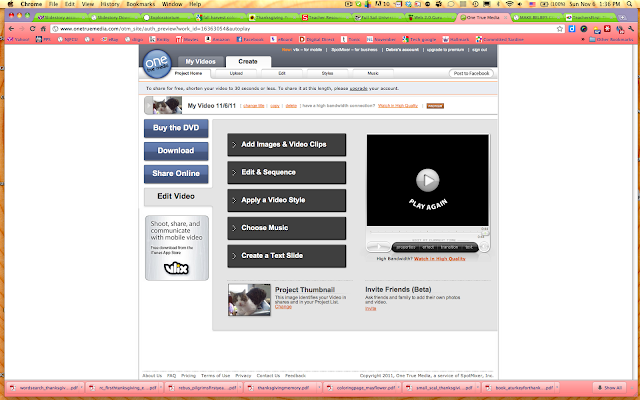


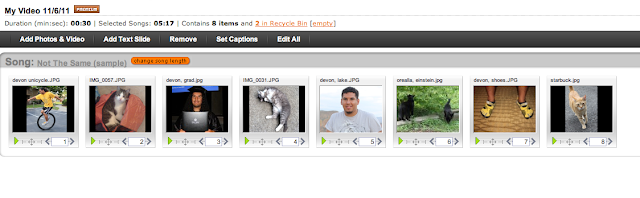

WOW! Looks like a great program. I also believe you would be right about the program in the classroom. Although I am not teaching literacy and writing, I believe this would be a great way for the students to create their scientific method papers, or mini movies. Thank you for researching this program. I will stay tuned for more information.
ReplyDeleteMichele